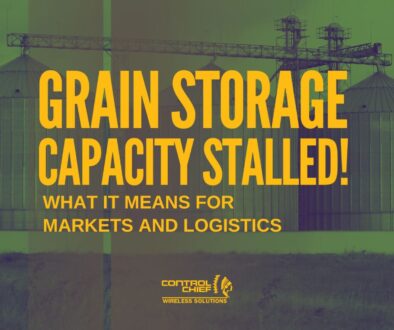How to use Switch Diagnostic Mode on a Control Chief Transmitter

Control Chief crane remote controls are enabled with a Switch Diagnostic Mode.
Each Advantage and CraneChief Series transmitter incorporates a Switch Diagnostic Mode. This allows each switch position on the transmitter to be evaluated and can save crucial time during the troubleshooting process.
To enter the switch Diagnostic Mode on a Control Chief Crane Remote Control Transmitter
- Make Sure the Red Stop switch has been depressed.
- If the transmitter is powered on then turn the power key switch off.
- Re-apply power to the transmitter by turning the power key switch to the on position.
- Press and hold the Start button on the transmitter.
- After about 3 seconds the transmitter will give three audible beeps and enter the Switch Diagnostic Mode.
- Each switch can then be tested.
- The display will read out the CPU board connector identifier for each switch.
To exit Switch Diagnostic Mode
- Turn off the power key switch.
- Turn the Power Key Switch back on
- Lift the Red Stop switch.
Contact our Support Team for more help with your Control Chief Crane Remote Control System
Views: 65